Kon Boot For Windows 8
Antivirus Tools Avira AntiVir Personal 22082011 Free antivirus and antispyware ondemand scanner, detects and removes more than 50000 viruses and trojans. Here you can download WinSetupFromUSB and updates of the tools included. Please do not hotlink files, use this page if you want to post a link to the program. Telecharger Windows 8 gratuit. Tlchargement scuris et rapide du logiciel Windows 8 GRATUIT. Mise jour du PC. Windows 8 disponible. Easy2Boot Easy2Boot allows you to add ALL and ANY. Linux LiveCD ISOs, YosemiteZone and Windows Install ISOs XP through to Server. Kon boot is an application which is used to bypass windows login and it works very silently and bypass the login process of windows based operating systems. A USB drive at least 256Mb in size A computer or virtual machine with a nonpassword protected bios running Windows Administrator privileges on the Windows. Z9xansj5_g/hqdefault.jpg' alt='Kon Boot For Windows 8' title='Kon Boot For Windows 8' />I am running a windows 10 computer and need to make a bootable USB drive and put konboot on it that I purchased. Can someone help me get started. I have. 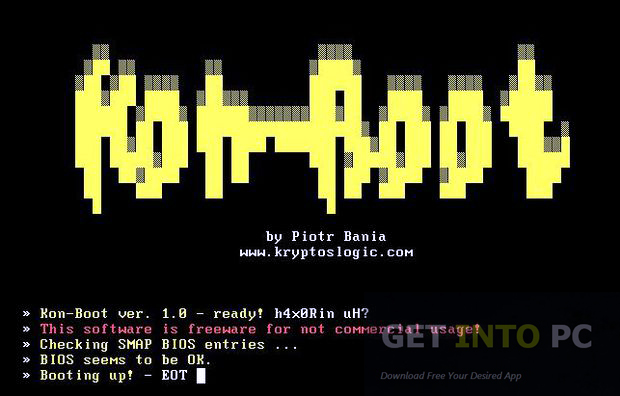
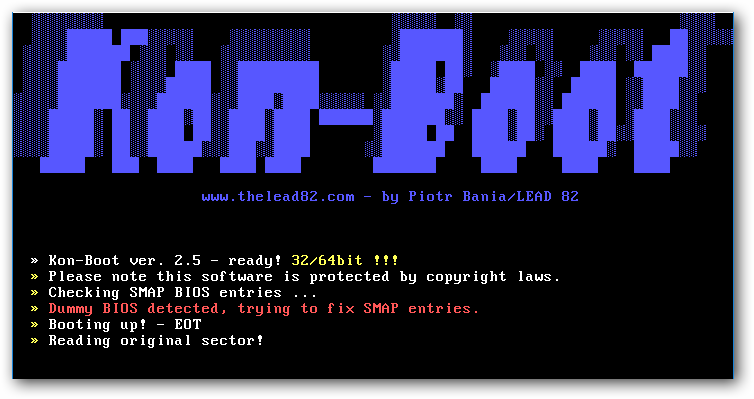
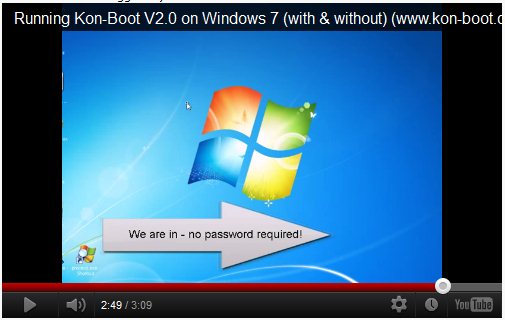 Hack Windows 1. Login Password In 2 Minutes Works For All Windows Versions. Forgot Windows Administrator Password The first thing a normal user tries to do is take the PC to service center and do a fresh re installation of windows. In that case, one may lose all the data, not to mention the service charges. Setup-Kon-Boot-USB-000000.png' alt='Kon Boot For Windows 8.1' title='Kon Boot For Windows 8.1' />In another scenario, suppose if you want to hack into someones PC there are a few methods to follow, like using Hiren CD, Trinity Rescue Kit, Oph. Crack etc. It takes a considerable amount of time and computer skills and also these methods are not always successful. In such cases, the below given method comes in handy. Also Check Out Kali Net. Hunter Hack Like A Pro With Android Devices. Method 1 Reset Windows 1. Including Windows 8. Vista and XP Password Without Knowing The Current Password. This is an old method, and it is based on a windows feature Sticky Keys found in all versions from the Old Windows XP to the latest Windows 1. Well, it is a bit surprising to know that this classic windows backdoor works even in the latest Windows 1. Okey, So follow the below steps to Hack Windows 1. Things you need. Any Linux live CDlike Ubuntu CDUSB. If you dont have one download any Linux distribution ISO file and Make a bootable CDUSB. For simplicity sake, I suggest Puppy Linux lightest Linux distro, less than 2. Basic knowledge in dealing with cmd, boot menu etc. So lets get started. Insert the live CDUSB and boot from it. You may need to Turn off Secure Boot feature for UEFI BIOS2Locate the drive where Windows is installed. C drive Goto Windowssystem. Find out a file named cmd. Next, find another file by the name sethc. It is the program for windows sticky keys Rename sethc. Finally, rename cmd. Swapping the sticky keys program with Command Prompt cmd. So whenever Sticky Keys program is called it runs cmd and vice versa. Great Now Shutdown and boot into Windows. Press shift key five or six times at the login screen. Now the command prompt will open up. Type this without quotes and hit enter. Now you can see the list of active accounts User Names in the PC. Make a note of the Account Name you need to hack. Account Name lt space Note leave space lt Account Name Replace it with the account you need to hack. In this example Mathews8It will display enter new password. Enter any new password and confirm. To remove password leave it blank. Done You can log in with the new password now. Note Dont forget to Change back sethc. Method 2 Reset Windows 781. Login Password using i. See. Pasword Windows Password Recovery Pro. See. Pasword Windows Password Recovery Pro is a desktop software which helps you to reset your forgotten Windows 781. This method is 1. This method doesnt require you to reinstall the OS in your computer or any password information reset disk to make this work. It is pretty simple and will definitely help you to bypass Windows login screen. You will be able to get into your system without any password using this software. You do need to have a working computer and a USB flash drive or CDDVD to make this method work. Procedure Step 1 Download Launch i. See. Pasword Windows Password Recovery Pro. From a working computer download i. See. Pasword Windows Password Recovery Pro and launch it on the computer. You will be asked to make a bootable reset disk using either a USB flash drive or a CDDVD. Step 2. Plug in your flash drive and the software will recognize it. Select the flash drive name from the drop down option and click on Burn USB. The software will automatically burn the ISO image file on the flash drive. During the process, it is recommended to keep the flash drive plugged in. Step 3. Take the flash drive and plug it in on the locked computer and start the PC normally. Call Of Duty 5 Beta Patch. Upon starting the system, keep pressing F1. Boot Menu option on the main screen. Select the flash drive which you have inserted and boot your PC. Step 4. Start the Reset Password Process. Upon starting the computer, you will be prompted with the i. Fujitsu Siemens Amilo Audio Drivers. See. Password program screen. From here, select the Username for which you are resetting the password and on Reset Password. After that click on Reboot and it should be done. You will be able to login to your computer without using any password now. Learn more detailed guide How to reset Windows 1. There are many software available which can reset the Windows 781. See. Password Windows Password Recovery Pro as this software is tested and proven with all Windows version. If you have any issue then you can contact their dedicated support system which is ready to serve you at your earliest convenience. Also Read Spider. Foot Automated Intelligence Gathering Tool. Arial Rounded Italic Font on this page. Also Read How To Hack Wi. Fi Using Android Device.
Hack Windows 1. Login Password In 2 Minutes Works For All Windows Versions. Forgot Windows Administrator Password The first thing a normal user tries to do is take the PC to service center and do a fresh re installation of windows. In that case, one may lose all the data, not to mention the service charges. Setup-Kon-Boot-USB-000000.png' alt='Kon Boot For Windows 8.1' title='Kon Boot For Windows 8.1' />In another scenario, suppose if you want to hack into someones PC there are a few methods to follow, like using Hiren CD, Trinity Rescue Kit, Oph. Crack etc. It takes a considerable amount of time and computer skills and also these methods are not always successful. In such cases, the below given method comes in handy. Also Check Out Kali Net. Hunter Hack Like A Pro With Android Devices. Method 1 Reset Windows 1. Including Windows 8. Vista and XP Password Without Knowing The Current Password. This is an old method, and it is based on a windows feature Sticky Keys found in all versions from the Old Windows XP to the latest Windows 1. Well, it is a bit surprising to know that this classic windows backdoor works even in the latest Windows 1. Okey, So follow the below steps to Hack Windows 1. Things you need. Any Linux live CDlike Ubuntu CDUSB. If you dont have one download any Linux distribution ISO file and Make a bootable CDUSB. For simplicity sake, I suggest Puppy Linux lightest Linux distro, less than 2. Basic knowledge in dealing with cmd, boot menu etc. So lets get started. Insert the live CDUSB and boot from it. You may need to Turn off Secure Boot feature for UEFI BIOS2Locate the drive where Windows is installed. C drive Goto Windowssystem. Find out a file named cmd. Next, find another file by the name sethc. It is the program for windows sticky keys Rename sethc. Finally, rename cmd. Swapping the sticky keys program with Command Prompt cmd. So whenever Sticky Keys program is called it runs cmd and vice versa. Great Now Shutdown and boot into Windows. Press shift key five or six times at the login screen. Now the command prompt will open up. Type this without quotes and hit enter. Now you can see the list of active accounts User Names in the PC. Make a note of the Account Name you need to hack. Account Name lt space Note leave space lt Account Name Replace it with the account you need to hack. In this example Mathews8It will display enter new password. Enter any new password and confirm. To remove password leave it blank. Done You can log in with the new password now. Note Dont forget to Change back sethc. Method 2 Reset Windows 781. Login Password using i. See. Pasword Windows Password Recovery Pro. See. Pasword Windows Password Recovery Pro is a desktop software which helps you to reset your forgotten Windows 781. This method is 1. This method doesnt require you to reinstall the OS in your computer or any password information reset disk to make this work. It is pretty simple and will definitely help you to bypass Windows login screen. You will be able to get into your system without any password using this software. You do need to have a working computer and a USB flash drive or CDDVD to make this method work. Procedure Step 1 Download Launch i. See. Pasword Windows Password Recovery Pro. From a working computer download i. See. Pasword Windows Password Recovery Pro and launch it on the computer. You will be asked to make a bootable reset disk using either a USB flash drive or a CDDVD. Step 2. Plug in your flash drive and the software will recognize it. Select the flash drive name from the drop down option and click on Burn USB. The software will automatically burn the ISO image file on the flash drive. During the process, it is recommended to keep the flash drive plugged in. Step 3. Take the flash drive and plug it in on the locked computer and start the PC normally. Call Of Duty 5 Beta Patch. Upon starting the system, keep pressing F1. Boot Menu option on the main screen. Select the flash drive which you have inserted and boot your PC. Step 4. Start the Reset Password Process. Upon starting the computer, you will be prompted with the i. Fujitsu Siemens Amilo Audio Drivers. See. Password program screen. From here, select the Username for which you are resetting the password and on Reset Password. After that click on Reboot and it should be done. You will be able to login to your computer without using any password now. Learn more detailed guide How to reset Windows 1. There are many software available which can reset the Windows 781. See. Password Windows Password Recovery Pro as this software is tested and proven with all Windows version. If you have any issue then you can contact their dedicated support system which is ready to serve you at your earliest convenience. Also Read Spider. Foot Automated Intelligence Gathering Tool. Arial Rounded Italic Font on this page. Also Read How To Hack Wi. Fi Using Android Device.