Hack Windows 7 Sticky Keys
FORENSICS/LosBuntu/lesson2/index.487.jpg' alt='Sticky Key Password' title='Sticky Key Password' />Sticky Keys Exploit. Sticky keys sethc. C WindowsSystem. CMD. System. 32 directory. From the login screen, the shift key is then quickly tapped 5 times which allows winlogon. CMD presenting a CLI at Administrator level this happens pre logon. From this elevated CLI, commands may be entered to enable the Administrator account e. Net User AdministratorActive yes, and upon reboot, the administrator account is now accessible with no password. Also, from this CLI at next login, the. Administrator account may be given personal security e. Net User Administrator newpassword which equates to a new Administrator password being set. Hack Windows 7 Sticky Keys' title='Hack Windows 7 Sticky Keys' />I have even seen iexplore. CLI at You. Tube before logon. This exploit will surely damage the Microsoft brand if not addressed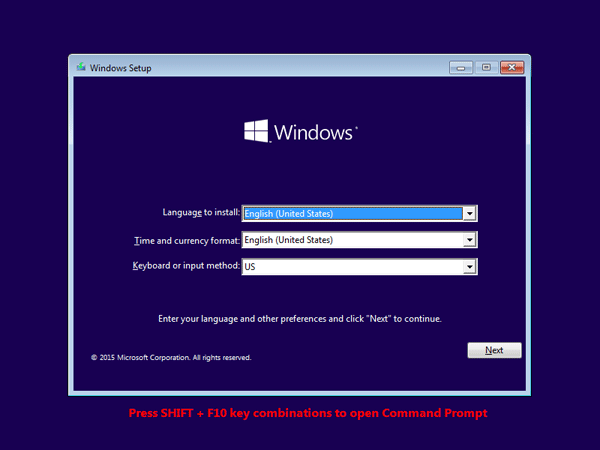 Reset Windows password Using CMD, Best Method is here. PC using password is must. Hack Sticky Keys Feature To Reset Windows Password Using CMD. By. In this tutorial we are going to have a look at how to hack a Windows 7. Sticky Keys. 6 Responses to Hack Windows 7. Sticky Keys Exploit. Sticky keys sethc. CWindowsSystem32 is too. I am hoping to gather ideas on how Windows can be made to ENSURE this exploit does not continue. Thanks in advanceSticky Keys Hack Windows 10
Reset Windows password Using CMD, Best Method is here. PC using password is must. Hack Sticky Keys Feature To Reset Windows Password Using CMD. By. In this tutorial we are going to have a look at how to hack a Windows 7. Sticky Keys. 6 Responses to Hack Windows 7. Sticky Keys Exploit. Sticky keys sethc. CWindowsSystem32 is too. I am hoping to gather ideas on how Windows can be made to ENSURE this exploit does not continue. Thanks in advanceSticky Keys Hack Windows 10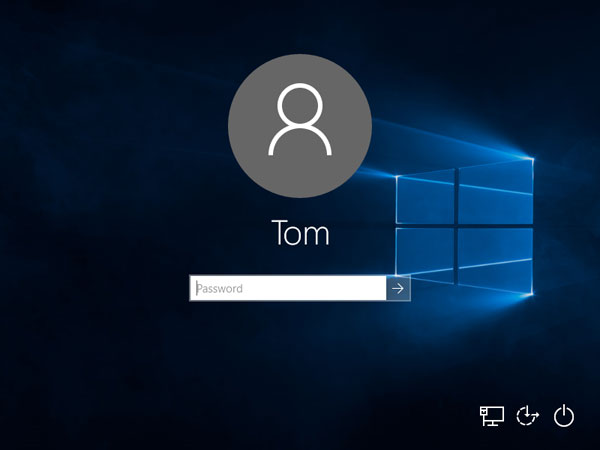 How to reset a Windows 8 password 4sysops. If you forgot the administrator password, it is no big deal to reset the password on a Windows 8 computer. This easy to follow, step by step guide shows how. Rfactor Fia Gt 2012 Mod Download. The procedure described here also works for Windows 7, Windows Vista, and Windows XP, although I will use a Windows 8 boot DVD in the guide. Michael Pietroforte is the founder and editor of 4sysops. Fallo 2003 Full Movie Free Download. He is a Microsoft Most Valuable Professional MVP with more than 3. IT management and system administration. Latest posts by Michael Pietroforte see allThere are many ways to reset a forgotten admin password. There are free and commercial tools that all essentially do the same thing. However, as a proud Dev. Op or cool hacker, it is against your honor to use third party tools. The guide below describes how to reset a password on a Windows 8 machine where you have no administrator password, in an easy way that even a typical i. Pad user could follow. Before I start, I have to add a warning. Resetting a password of a Windows account always means that data that has been encrypted by Windows tools, such as the Encrypting File System EFS or stored Internet Explorer passwords, will be lost. You can avoid this by resetting the password of an account that hasnt been used. For instance, you could enable the built in administrator account to be able to secure the encrypted data first. If you used Bit. Locker to encrypt the system drive, you first have to unlock the encrypted Windows partition. If you didnt use any Windows based encryption you are save to reset your password with this guide. Insert your Windows 8 boot DVD or boot flash drive, turn on the computer, and wait until you see the message Press any key to boot from CD or DVD. Follow the instructions precisely and press any key. Note If you dont see this message, you probably have to change the boot drive order in the BIOS andor disable Secure Boot. This usually is nothing for post PC users. Ask someone with a solid computer education. Well done The most difficult part is behind us. Windows 8 Setup will greet you and encourage you to configure your language settings. Press SHIFTF1. 0 to open a command prompt. Note I could shorten this part of my original post thanks of the tip given by PCFreak. See comment below. Citrix Error 1030 Protocol Driver Error. Here you are. The unlimited possibilities of the Windows command prompt are now at your fingertips. Type copy d windowssystem. Note If you get the error message The system cannot find the specified path, you probably have an unusual drive configuration. Replace d in the command above with different drive letters until the error message disappears. Now comes the real hacking. Type copy y d windowssystem. This replaces the Sticky Keys app on your Windows 8 machine with the command prompt. More later about this. Close the Language setup windows by clicking the X in the upper right corner and then confirm that you want to cancel the Windows installation. Yes, this guide can also be followed by post Windows users. Wait until you see the Windows 8 Lock Screen. Hit the SHIFT key five times. Yes, we are doing magic here. No wand is needed, though. We replaced the Sticky Keys app that helps people who cant press CTRL ALT DEL easily. You should now see the command prompt. Type net user. This will produce a list of user names on the Windows 8 computer. Note The Windows 8 Lock Screen will reappear while you hack along. Choose the user name for which you want to reset the password and type net user username newpassword, where username has to be replaced with your user name and newpassword, ah, I think you will figure this out yourself. Note If your user name or password contains blanks, you have to set it in quotes net user Tim Cook I will never forget my Windows 8 password again. Congrats You just reset your Windows 8 password. Close the command prompt I hope you remember how and log on with the new password I hope you didnt forget it again. You might want to restore the Sticky Keys app sethc. For this, you have to follow the procedure above again until step 6 step 2 and use this command in step 7 copy y d sethc. You can now bookmark this page so you can come back in a few months when you have again forgotten your password, or you could create a password reset media right away. I like the first option. Win the monthly 4sysops member prize for IT pros.
How to reset a Windows 8 password 4sysops. If you forgot the administrator password, it is no big deal to reset the password on a Windows 8 computer. This easy to follow, step by step guide shows how. Rfactor Fia Gt 2012 Mod Download. The procedure described here also works for Windows 7, Windows Vista, and Windows XP, although I will use a Windows 8 boot DVD in the guide. Michael Pietroforte is the founder and editor of 4sysops. Fallo 2003 Full Movie Free Download. He is a Microsoft Most Valuable Professional MVP with more than 3. IT management and system administration. Latest posts by Michael Pietroforte see allThere are many ways to reset a forgotten admin password. There are free and commercial tools that all essentially do the same thing. However, as a proud Dev. Op or cool hacker, it is against your honor to use third party tools. The guide below describes how to reset a password on a Windows 8 machine where you have no administrator password, in an easy way that even a typical i. Pad user could follow. Before I start, I have to add a warning. Resetting a password of a Windows account always means that data that has been encrypted by Windows tools, such as the Encrypting File System EFS or stored Internet Explorer passwords, will be lost. You can avoid this by resetting the password of an account that hasnt been used. For instance, you could enable the built in administrator account to be able to secure the encrypted data first. If you used Bit. Locker to encrypt the system drive, you first have to unlock the encrypted Windows partition. If you didnt use any Windows based encryption you are save to reset your password with this guide. Insert your Windows 8 boot DVD or boot flash drive, turn on the computer, and wait until you see the message Press any key to boot from CD or DVD. Follow the instructions precisely and press any key. Note If you dont see this message, you probably have to change the boot drive order in the BIOS andor disable Secure Boot. This usually is nothing for post PC users. Ask someone with a solid computer education. Well done The most difficult part is behind us. Windows 8 Setup will greet you and encourage you to configure your language settings. Press SHIFTF1. 0 to open a command prompt. Note I could shorten this part of my original post thanks of the tip given by PCFreak. See comment below. Citrix Error 1030 Protocol Driver Error. Here you are. The unlimited possibilities of the Windows command prompt are now at your fingertips. Type copy d windowssystem. Note If you get the error message The system cannot find the specified path, you probably have an unusual drive configuration. Replace d in the command above with different drive letters until the error message disappears. Now comes the real hacking. Type copy y d windowssystem. This replaces the Sticky Keys app on your Windows 8 machine with the command prompt. More later about this. Close the Language setup windows by clicking the X in the upper right corner and then confirm that you want to cancel the Windows installation. Yes, this guide can also be followed by post Windows users. Wait until you see the Windows 8 Lock Screen. Hit the SHIFT key five times. Yes, we are doing magic here. No wand is needed, though. We replaced the Sticky Keys app that helps people who cant press CTRL ALT DEL easily. You should now see the command prompt. Type net user. This will produce a list of user names on the Windows 8 computer. Note The Windows 8 Lock Screen will reappear while you hack along. Choose the user name for which you want to reset the password and type net user username newpassword, where username has to be replaced with your user name and newpassword, ah, I think you will figure this out yourself. Note If your user name or password contains blanks, you have to set it in quotes net user Tim Cook I will never forget my Windows 8 password again. Congrats You just reset your Windows 8 password. Close the command prompt I hope you remember how and log on with the new password I hope you didnt forget it again. You might want to restore the Sticky Keys app sethc. For this, you have to follow the procedure above again until step 6 step 2 and use this command in step 7 copy y d sethc. You can now bookmark this page so you can come back in a few months when you have again forgotten your password, or you could create a password reset media right away. I like the first option. Win the monthly 4sysops member prize for IT pros.